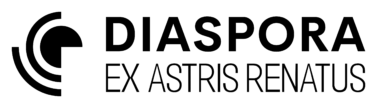Expansion
Keeping up with Demand
As the economy grows with new stations being built, the demand for resources transported between fleets will increase. The manufacturing fleet will need more K-filaments to keep up with demand for exotic materials, and the filament extraction fleet will need more products to continue expanding. More cargo ships will be required to expand the current transportation fleets. Open the primary manufacturing base shipyard tab in the fleet window. If your initial fleet had some carrier-class (NCA) ships they should have some shipyards ready to begin construction immediately. The pre-defined cargo ship designs are divided into two main types, classes beginning with F are intended for transfuse inter-system transport and come with a jump drive, classes beginning with C have high acceleration and minimal jump capability making them ideal for local or arterial transport, whilst I classes are too small for a jump drive but have high acceleration for local use. Shipyards have limited capacity but will build as many ships concurrently as will fit, otherwise construction will be queued. The build options available for a specific shipyard will be limited by the planned size of the shipyard, so the shipyard for the planned manufacturing station will allow larger ships to be queued up that will eventually be built when the shipyard reaches sufficient size. If you have some carriers in your fleet, select the largest C-class you can build and start construction.
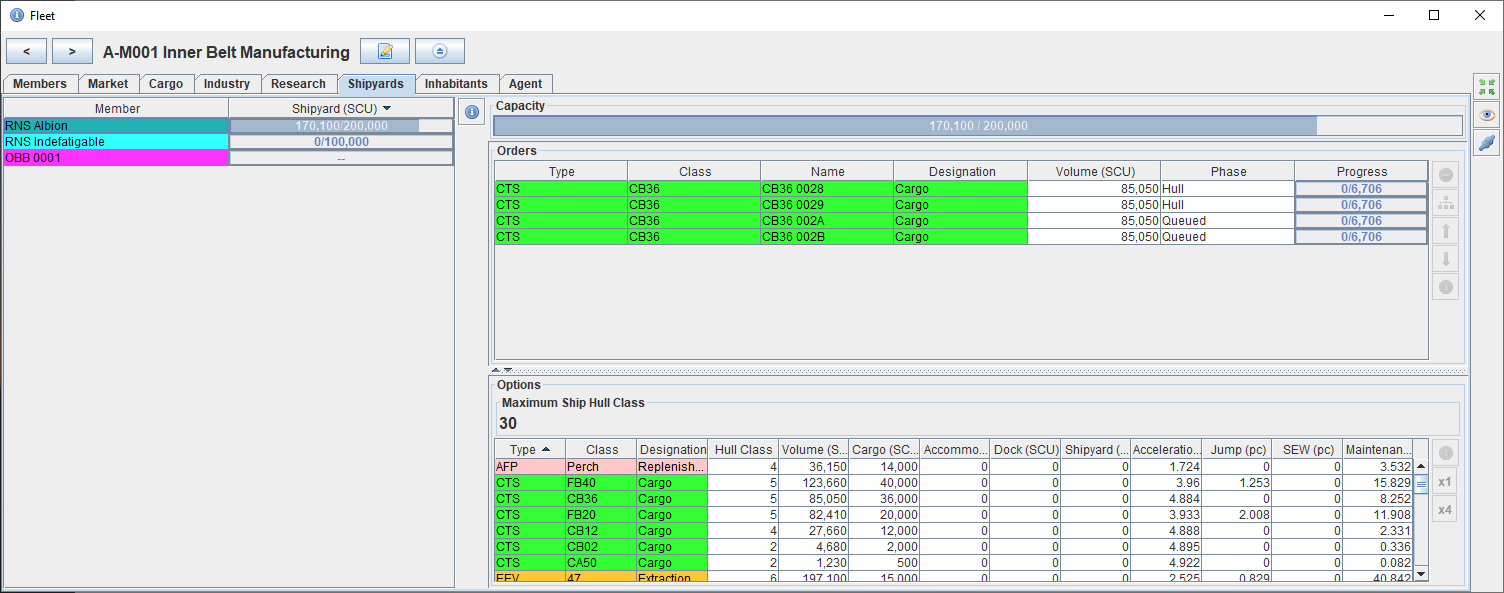
Larger cargo ships can be queued up in the under-construction manufacturing base shipyard. In this case queue up various sizes greater than your carriers can build so that the shipyard will start producing as soon as it reaches an appropriate size and produce some intermediate capacity cargo ships that may be needed before the station is able to build the largest ships.
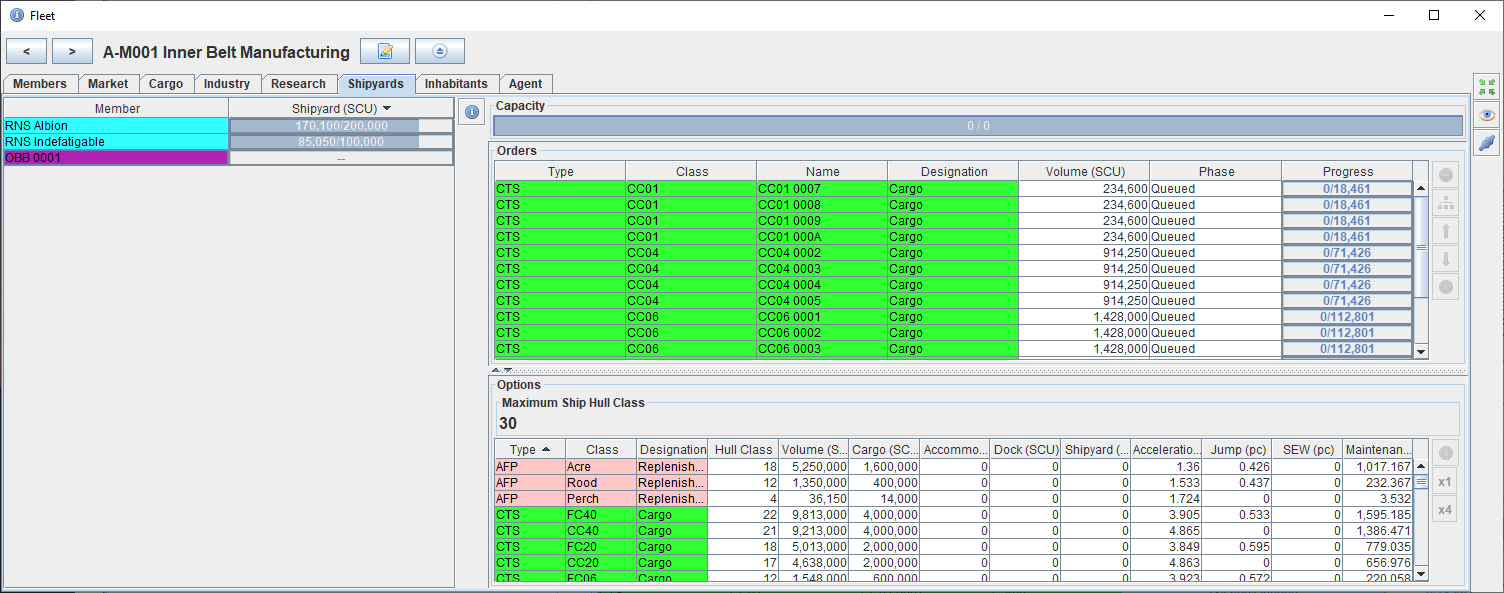
Static Extraction Facilities
The processing station added to the filament fleet came with both an extractor and a refinery and will ultimately be self-sufficient in producing refined K-filaments, but the general belt station added to the asteroid belt fleet has no extraction capabilities. Each structure can only access a single resource at a time so a single station could not extract all eight required resources at once. The mobile extraction ships will suffice for now to feed your mobile refineries, but as the belt station construction proceeds their output would be insufficient to feed the large static refineries being built. For now, it is best to leave the mobile extractors to meet demand for raw materials as adding new structures to the manufacturing fleet will increase local demand for construction products, which may end up starving construction in other parts of the system.
When the extraction of raw materials starts to lag the refinery capacity it is time to add static extraction facilities to complement the mobile extractors. Open the fleet view and click the add structure ![]() icon. This opens the same add structure window as when the fleet arrived at its location. To add multiple structures at once choose an Extraction Facility and select multiple resource types.
icon. This opens the same add structure window as when the fleet arrived at its location. To add multiple structures at once choose an Extraction Facility and select multiple resource types.
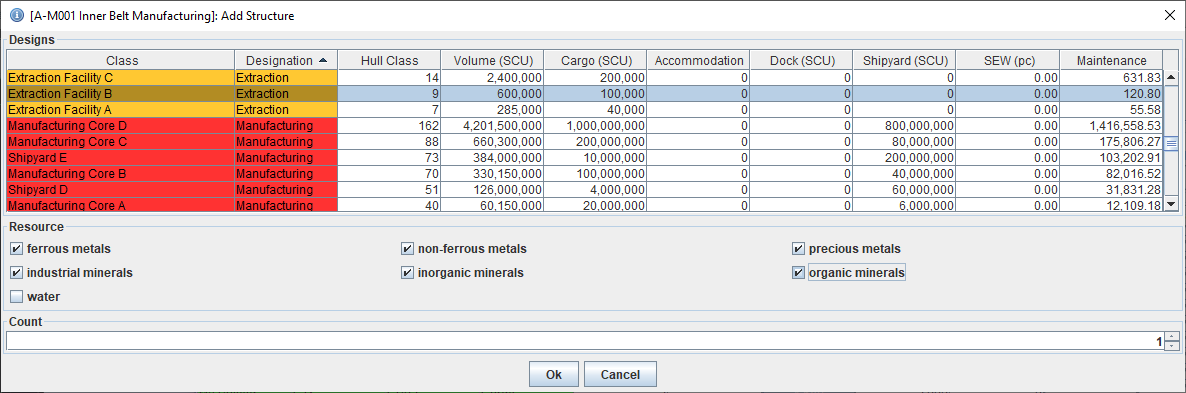
Once added, the new structures will be visible in the industry tab of the fleet view and will begin construction. If you add all eight facilities at once the construction will be concurrent which can place a heavy demand for local construction materials as they quickly grow in size. In times of great demand it can be worth building the static extraction facilities one at a time for the resource most in need. If you find construction is being starved in other parts of the system it is possible to suspend construction of a facility by opening its configuration tab and clicking the suspend construction ![]() icon; construction can be resumed by clicking the resume construction
icon; construction can be resumed by clicking the resume construction ![]() icon. Members that have construction suspended will have their hull class highlighted in yellow on the fleet view to serve as a reminder.
icon. Members that have construction suspended will have their hull class highlighted in yellow on the fleet view to serve as a reminder.
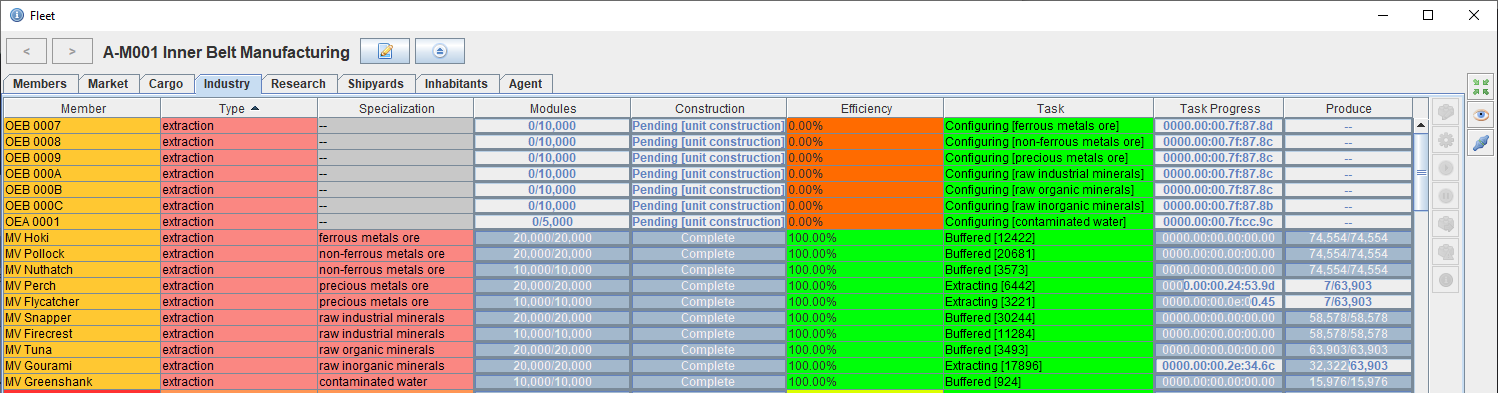
Defence
To deal with potential hostile threats it is useful to maintain a local defence fleet separate from the main bases so that it can be rapidly deployed. Before creating such a fleet consider how the fleet will be supplied with spare parts and ammunition. A point-to-point delivery agent could be used as before and dedicated to a single defence fleet, but looking to the future you may have multiple defence fleets roving around systems and it would be helpful if a local agent could be created that would automatically keep any local fleets supplied rather than needing to be supplied from their point of origin. The initial fleet will contain some ships with a military designation of type Naval Fleet Auxiliary (NFA), these ships have weaponry for defensive purposes but are primarily intended to carry stores for military fleets. Select half of the NFA ships and move them to a new fleet with freight limits of type Military. If military ships take damage in combat they need to rebuild modules from scratch, so have a demand for products related to ship manufacturing which the military cargo limits is configured to cater for. Now follow the delivery service agent tutorial to create an agent that will automatically resupply any military fleets that enter this system.
Now break off a local defence fleet from your primary fleet, including one NFA ship and a variety of others, but you probably want to leave your carriers (NCA) behind if they are building new cargo ships. This fleet can be manually idled by selecting it in the system window and clicking the orbit primary ![]() icon.
icon.
As your arrival in the cluster was not unnoticed it is good to be prepared for combat, otherwise now is a good time to begin exploration.