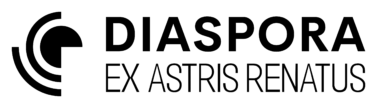Cargo Limits
Cargo limits are critical to the automated operation of your facilities. A fleet has limited cargo capacity that can be allocated to various resources. A fleet will not produce or automatically accept more of a given cargo type if its limit has been reached.
The game begins with a set of predefined limits designed to help. The existing sets can be edited, or new sets added as desired.
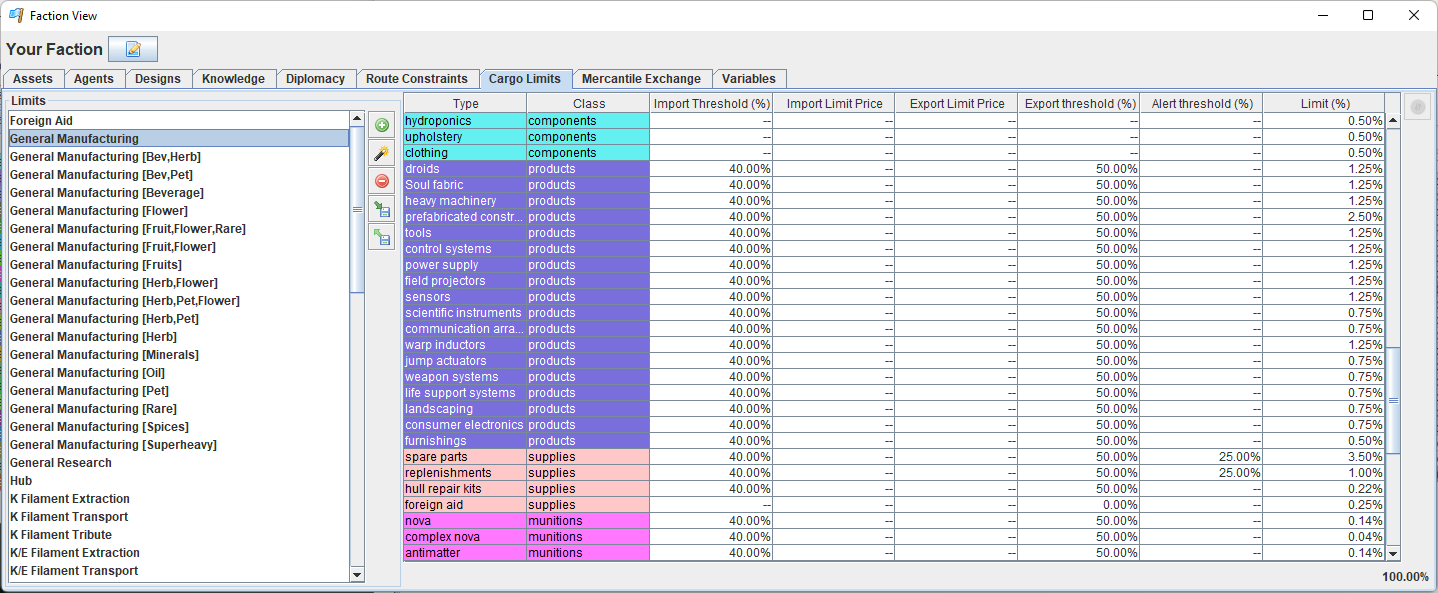
A cargo limit set assigns six properties to each cargo type:
- Limit (%): The percentage of cargo space dedicated to this cargo type.
- Import threshold (%): The percentage of the limit under which the fleet will accept imports (deliveries from other fleets) for this cargo type.
- Import Limit Price: The maximum price a fleet will pay to import this cargo type from foreign markets.
- Export threshold (%): The percentage of the limit over which the fleet will allow exports (deliveries to other fleets) for this cargo type.
- Export Limit Price: The minimum price a fleet will accept to sell this cargo type to foreign markets.
- Alert threshold (%): The percentage of the limit under which the fleet will raise an alert. This is useful to give warning of shortages of critical supplies.
In example above, a general manufacturing fleet will typically run the complete manufacturing cycle from raw materials to finished products and provide those products for export to other facilities, but the fleet will have its own demand for products which may dwindle during the initial construction phase, later expansion. A reserve supply of products is maintained by setting the export threshold above zero. If the fleet is consuming products itself faster than it can replenish them then it will not export any products. The products also have an import threshold set such that if local supply is low then products can be imported from other facilities that have an excess. Here the import threshold is set lower than the export threshold to avoid potential loops where the fleet would desire imports of the same products that it is exporting.
A general manufacturing facility running short of critical supplies such as spare parts is often a sign of the impending collapse of a local economy: if the manufacturing fleet cannot even keep up with its own demands then it wont be exporting any supplies to other fleets in the system and in the absence of another source of supplies they will all start running short. As it can take some time to scale up the whole production cycle, which itself will lead to increased maintenance costs it is important to spot such problems early on so that the demand can be met before supplies completely run out and production facilities start to degrade and enter a spiral that is hard to break out of. For this purpose, alert thresholds are used to give early and obvious warning when supply of critical resources is falling short of demand.
The number at the bottom-right of the window indicates the total of the limits set on the fleet. Values of less than 100% will mean some space is wasted, values of more than 100% can mean some risk of deadlock where some production facilities cannot find actual cargo space to store their output, which may be a key component in the production cycle.
Note that cargo limits only apply to automated production or imports/exports. It is possible for the limits to be breached in several cases such as:
- Changing the cargo limits for a fleet that leaves some in breach for cargo already carried. Any excess must be manually discarded (or consumed).
- When looting after combat; loot is often precious and fleets will want to make space for it but be careful to ensure it is delivered to appropriate facilities rather than being carried around indefinitely otherwise the fleet may not have space for essentials during re-supply.
- Manual cargo transfer with specific manifests, rather than the limit-abiding “import/export” tasks.
Cargo Limit Controls
 adjust limits for one or more cargo types of the currently selected set.
adjust limits for one or more cargo types of the currently selected set. add a new cargo limit set
add a new cargo limit set copy a cargo limit set to a new name
copy a cargo limit set to a new name remove a cargo limit set (not possible if a fleet is using those limits)
remove a cargo limit set (not possible if a fleet is using those limits) save the cargo limit definitions to disk, to use in other games
save the cargo limit definitions to disk, to use in other games load a previously saved set of cargo limit definitions. This will add new or modify existing cargo limit sets, but not remove any.
load a previously saved set of cargo limit definitions. This will add new or modify existing cargo limit sets, but not remove any.