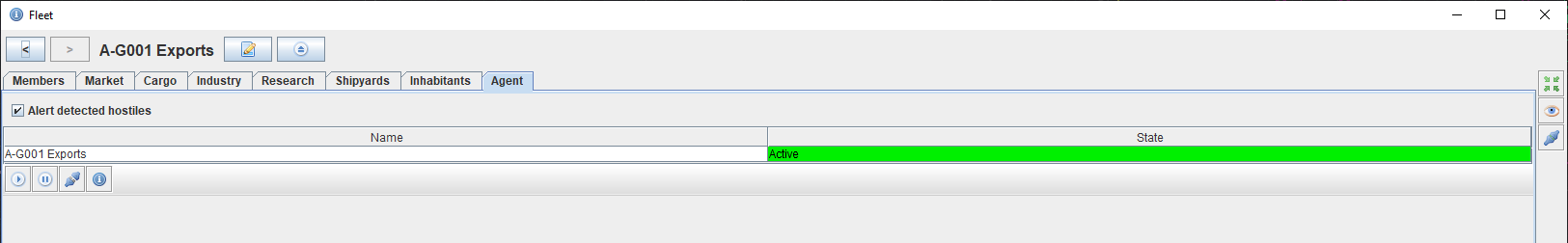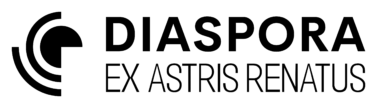Fleet Window
The fleet window serves as the management interface for individual fleets. It can be opened by selecting the fleet from the cluster, system, or faction asset views and clicking the info ![]() icon.
icon.
The toolbar at the right-hand side of the window has the following controls.
 centres the cluster view on the fleet.
centres the cluster view on the fleet. tracks the fleet in the system view.
tracks the fleet in the system view. attempts to automatically dock all members without jump capability.
attempts to automatically dock all members without jump capability.
Members
The Members tab contains list of the individual members of the fleet.

The toolbar at the right-hand side of the tab has the following controls.
 edits the selected member’s designation.
edits the selected member’s designation. moves the selected members to a new fleet.
moves the selected members to a new fleet. instructs the selected members to leave the current fleet and join another existing fleet.
instructs the selected members to leave the current fleet and join another existing fleet. manually docks the selected members.
manually docks the selected members. undocks the selected members.
undocks the selected members. self-destructs the selected members.
self-destructs the selected members. opens the detailed fleet member window.
opens the detailed fleet member window.- [x2]/[x5] increases the size of a selected static base or station.
 adds a structure to the existing fleet. Only available when the fleet is in system canonical orbit, or landed on a planet.
adds a structure to the existing fleet. Only available when the fleet is in system canonical orbit, or landed on a planet.
Cargo
The Cargo tab displays the combined contents of the fleets cargo bays. The progress bar at the top of the window indicates the current used and empty capacity.
The Limits sub-tab displays the name of the current freight limit set at the top. The table contains a list of freight types, import/export/alert thresholds and current cargo volumes. The import threshold will be shown in yellow when the fleet is accepting imports for that freight type. The export threshold will show in green when the fleet is able to export freight of that type. The alert threshold will display in red when volume is below the configured threshold

The toolbar at the right-hand side of the sub-tab has the following controls.
 suspends cargo threshold alerts for this fleet.
suspends cargo threshold alerts for this fleet. changes the cargo limit set for this fleet.
changes the cargo limit set for this fleet. dumps selected freight carried over the current limit.
dumps selected freight carried over the current limit.
The Contents sub-tab shows the actual contents of the cargo bays. Some freight types are not pure commodities but have some quality associated with them. For example, raw materials have an associated yield which depends on which resource zone it was taken from.

The toolbar at the right-hand side of the sub-tab has the following controls.
 dumps some or all of the selected freight.
dumps some or all of the selected freight.
Industry
The Industry tab has a detailed view of all manufacturing facilities within the fleet, indicating progress of both construction and manufacturing, as well as manufacturing efficiency or an indication of why manufacturing is stalled.
Efficiency is generally a moving average of how many modules of the facility are used on recent production cycles. For the majority of facilities this will be constrained by availability of input materials. Extraction facilities are constrained by the availability of the resource being extracted in the current location. Each resource zone has an extraction threshold over which extraction for that resource type will reduce in efficiency (less will be extracted per cycle). Adding more extraction facilities to an over-burdened resource zone has diminishing returns. Note that fleets share planetary or belt resource zones; adding a new fleet does not give extra capacity.

The toolbar at the right-hand side of the tab has the following controls.
 changes the size of the selected facility.
changes the size of the selected facility. changes the specialization the selected facility.
changes the specialization the selected facility. resumes manufacturing in the selected facility, if suspended.
resumes manufacturing in the selected facility, if suspended. suspends manufacturing in the selected facility.
suspends manufacturing in the selected facility. resumes construction of the selected facility, if suspended.
resumes construction of the selected facility, if suspended. suspends construction of the selected facility.
suspends construction of the selected facility. opens the facility in the fleet member window.
opens the facility in the fleet member window.
Research
The Research tab has a detailed view of all research facilities within the fleet, indicating progress of both construction and research.
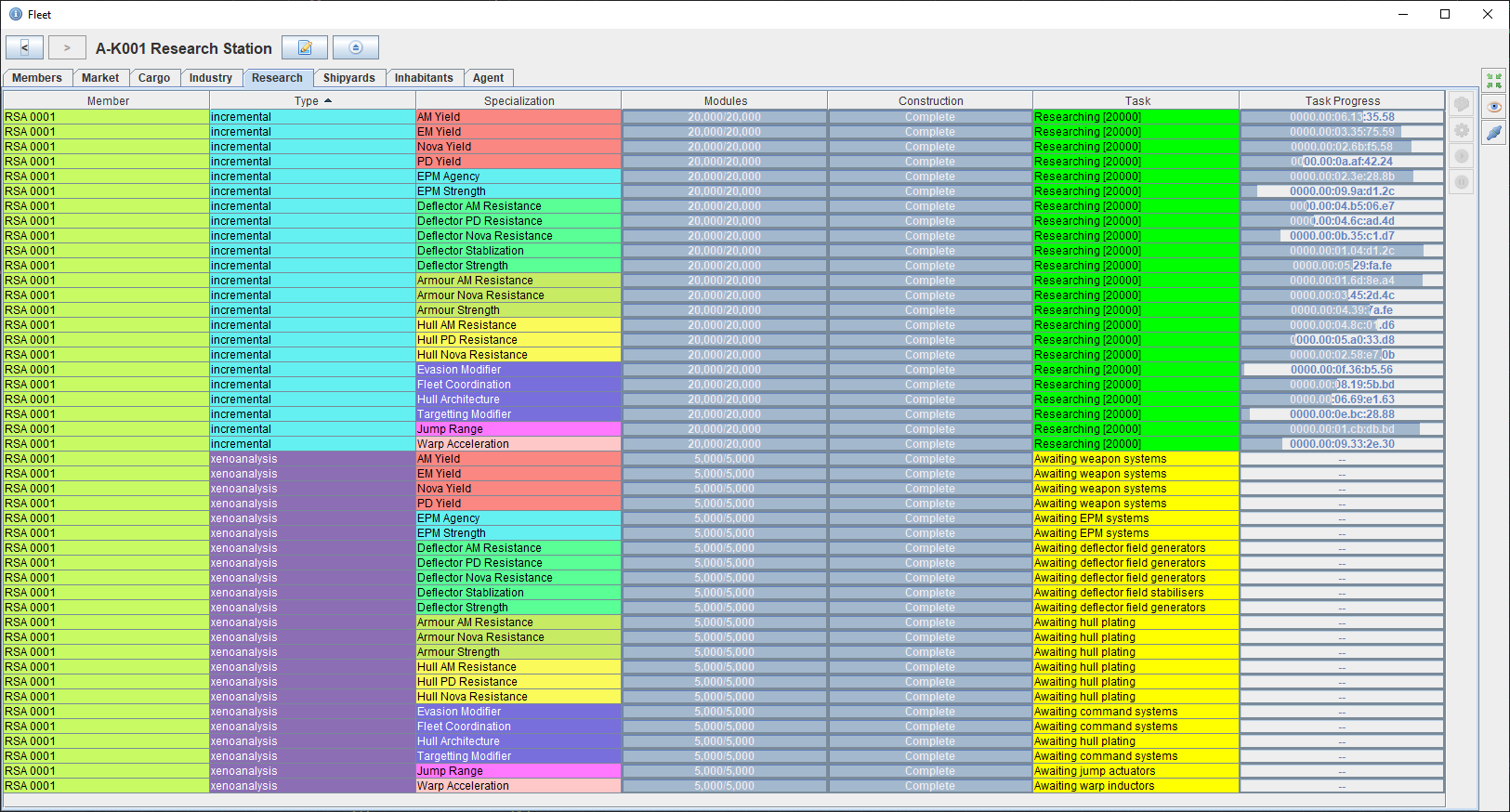
The toolbar at the right-hand side of the tab has the following controls.
 changes the size of the selected facility.
changes the size of the selected facility. changes the specialization the selected facility.
changes the specialization the selected facility. resumes research in the selected facility, if suspended.
resumes research in the selected facility, if suspended. suspends research in the selected facility.
suspends research in the selected facility.
Shipyards
The Shipyards tab has a detailed view of all shipyards within the fleet. The left-side of the window shows all available shipyards and the current volume of ships being manufactured in each. When a shipyard is selected from the list, the right-hand panel will be populated with the current ship orders at the top and a list of manufacturing options at the bottom. The manufacturing options are constrained by the design shipyard size, not the current size. It is possible to queue up ships to be constructed that are too-large to be built right now, but will be possible when the construction of the shipyard progresses.
Note that ship construction is also constrained by your faction’s current Hull Architecture research, it is possible to design ships that you cannot yet build.
Static structures do not need to be constructed in a shipyard, but are instead added directly from the members tab
Each shipyard will generally process its queue in priority order from top to bottom, but if insufficient capacity is available to begin construction of higher priority ships then lower priority ones that do fit will be constructed instead.

The toolbar at the right-hand side of the top section has the following controls.
 abort (delete) construction.
abort (delete) construction. change the selected construction’s designation.
change the selected construction’s designation. increase priority of the selected constructions.
increase priority of the selected constructions. decrease priority of the selected constructions.
decrease priority of the selected constructions. show detailed view of progress for selected construction.
show detailed view of progress for selected construction.
The toolbar at the right-hand side of the bottom section has the following controls.
 show the current design.
show the current design.[x1]build a single ship of the selected design.[x4]build four ships of the selected design..
Inhabitants
The Inhabitants tab shows a breakdown by age of the current population. Individuals have a maximum lifespan of around 256 yan, and mate between ages 40 and 100. Supplies (replenishments) must be available for inhabitants to breed: subsistence living off recycled slop is not conducive to wanting to procreate. Availability of recreational space also has a direct impact on the breeding rate. The ideal recreational availability is five recreational modules for every accommodation module.
Since keeping a population running can require a lot of dedicated resources you may question the need for pets inhabitants at all. The main benefit of inhabitants is that they contribute to cultural output. The other factions in the cluster are all biologically-based and have little empathy with machine Souls and instead will relate to the lives of your inhabitants even if your society is actually exclusively run and entirely dependent on machines. Cultural output is influenced by inhabitants with a supply of replenishments (living off slop is not very aspirational) and heavily increased by the availability of luxuries.
Population births/deaths are only updated at the start of each yan. Refugees, prisoners, and pirates can be picked up as cargo in certain circumstances. These can either be traded with other factions for money, or assimilated into your population. The checkboxes at the top of this tab toggle such assimilation. Each day a certain number will be converted from cargo to inhabitants and from then on will be indistinguishable from other inhabitants. The number converted each day depends on the total size of accommodation available (larger installations having greater capacity to process applications).

Agent
The Agent tab affects fleet automation. If an agent has been linked to this fleet then it can be temporarily suspended or unlinked from the fleet from this tab.
Fleets by default will raise an alert if they detect hostile fleets within their SEW range or in the same system as them. This can be toggled off by de-selecting the [Alert detected hostiles] checkbox at the top of this tab.