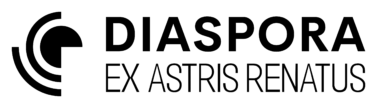System Information Window
The system information window is opened by selecting a system in the cluster view and clicking the ![]() information icon.
information icon.
The System tab displays the permanent (natural) system objects such as stars, belts, planets, satellites and inter-system links. The Remarks column will note the presence of any rare resources.

The Sovereignty tab shows the history of sovereignty claims on the system. Note that if a faction is destroyed its sovereignty claims are automatically revoked and no longer visible.

The Asset tab displays your local assets in the system.
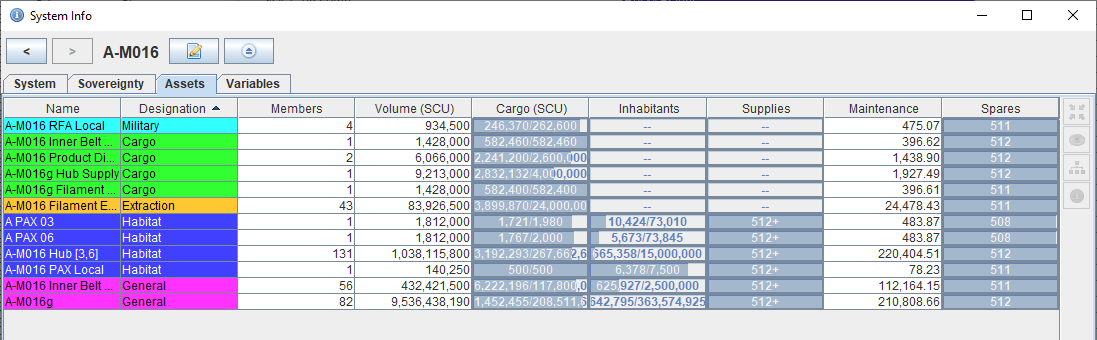
Lastly, the Variables tab gives control over any system-specific variables that have been set that can be used by agents.